What is a Keystore?
A keystore is an encrypted version of your seed phrase. While a plain seed phrase is a security risk if exposed, a keystore file provides an additional layer of protection by encrypting your seed phrase with a password.
This encryption ensures that even if someone gains access to your keystore file, they cannot use it without your password. The keystore format is a standard way to securely store your wallet credentials, combining the security of encryption with the convenience of file-based storage.
NativeSwap uses keystore to provide users with a secure, non-custodial way to manage their assets across multiple blockchains without compromising on security.
How to Create a Keystore?
Creating a keystore wallet on NativeSwap is straightforward and easy:
- Visit the NativeSwap app
- Click on "Create New Wallet" on the wallet connection page
- Enter your password twice (choose a strong, difficult password)
- Click "Create" - your keystore file will automatically download
- Save the keystore file somewhere safe and secure
- Remember your password - you'll need it every time you want to access your wallet
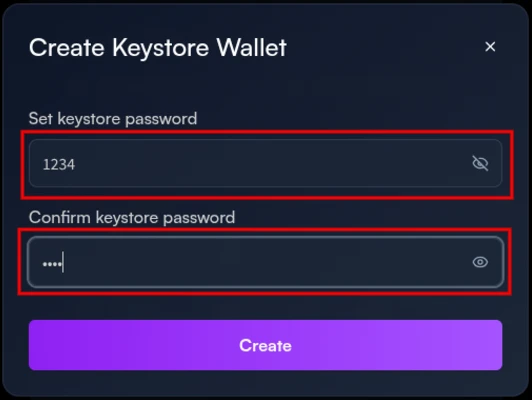
How to Get My Seed Phrase Out of Keystore?
A keystore is essentially an encrypted version of your seed phrase. If you need to extract your seed phrase from a keystore file, NativeSwap provides a dedicated Extract page for this purpose.
To extract your seed phrase:
- Visit the NativeSwap Extract page
- Upload your keystore file
- Enter your password
- Your seed phrase will be displayed - make sure to save it securely
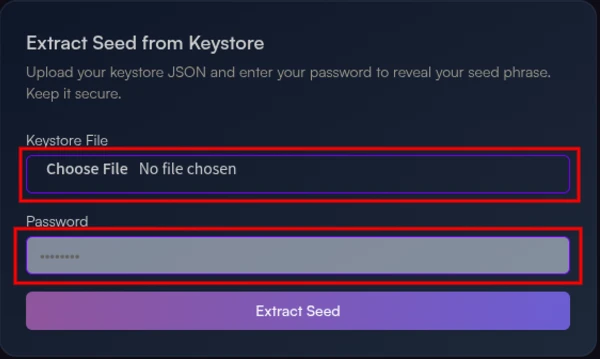
What If I Forget or Lose the File?
If you ever lose your keystore file, don't panic! You can still recreate one using your seed phrase.
To recreate your keystore wallet:
- Go to the wallet connection page on NativeSwap app
- Click on "Import Wallet from Seed Phrase"
- Enter your seed phrase
- Set a new password for your keystore
- Click "Import" - a new keystore file will be generated
⚠️ Important:
Always keep your seed phrase safe and secure. Your seed phrase is the master key to your wallet - if you lose both your keystore file and your seed phrase, you will permanently lose access to your funds.
I Already Have a Seed, Can I Create One Out of This?
Yes, absolutely! A keystore is nothing but an encrypted seed phrase. If you already have a seed phrase, you can easily create a keystore wallet from it.
Here's how:
- Go to the wallet connection page on NativeSwap
- Click on "Import Seed Phrase"
- Copy your seed phrase and click the paste button or type it manually
- Set a password for your keystore (choose a strong password)
- Click "Import" - your keystore file will be created and downloaded
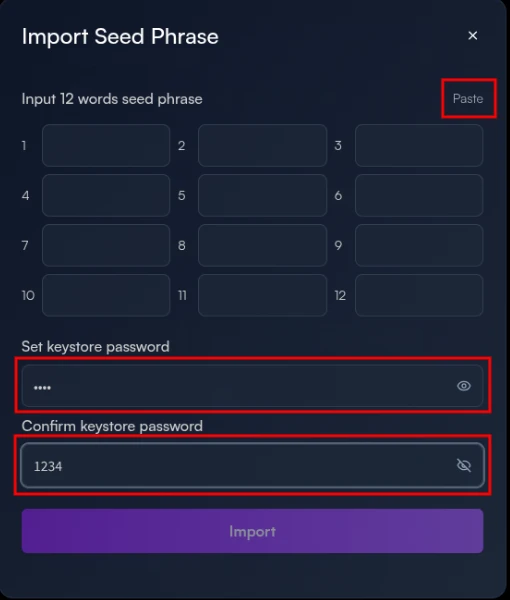
What Are the Ways to Use a Keystore Wallet?
1. Main Wallet Usage
You can use your keystore wallet as your main wallet and connect it on the NativeSwap app. NativeSwap provides comprehensive support for all chains and assets with keystore wallets, while other wallet solutions may miss support for some chains.
You can also use the same wallet in other mobile, desktop, or web applications using your seed phrase, giving you flexibility across different platforms.
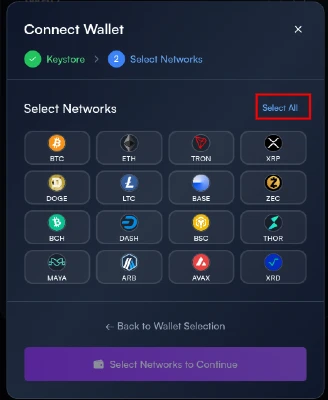
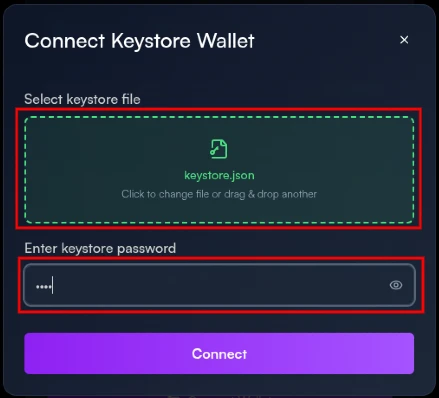
2. One-Time Use Wallet
Another way to use a keystore wallet is for one-time transactions. For example:
- Transfer 10 BTC from your Ledger wallet to a newly created keystore wallet
- Swap those Bitcoin using NativeSwap
- After the swap is complete, you can dump the keystore (though it's safe to use as long as you don't lose it)
- Next time you want to swap, just create another keystore wallet
This approach provides an extra layer of security for individual transactions while maintaining the convenience of quick wallet creation.
Ready to Get Started?
Create your keystore wallet and start trading across multiple blockchains with NativeSwap
Launch NativeSwap App
